ioCloud connects you to your installed base, and to your customers
Cloud-based ioWrx Installation Management and Monitoring
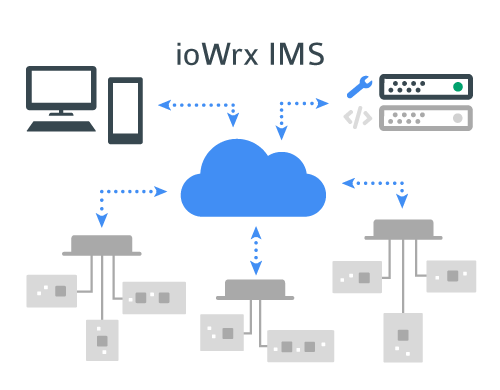
From the point of view of the ioWrx IMS, each use of ioWrx software, either pre-installed in an ioBlok, or running on a server or desktop PC, is considered an "installation" to be remotely managed. The ioWrx IMS provides cloud-based tools for managing an installed based of ioWrx installations.
An ioWrx application may consist of single ioBlok at each of your customers' sites. But more complex applications may require multiple ioWrx installations running different application components across networks. Either way, the ioWrx IMS allows you to manage all of your licensed ioWrx installations from a single Internet site.
As a cloud-based tool set, the ioWrx IMS allows real-time collaboration between your developers and ioWrx technical support personnel, not only during development, but even in the case of field diagnostics of your installed base.
Installation Component Management

The ioWrx IMS identifies specific installations by their location ("Site"), their purpose ("Application") and their hardware and operating system environment ("Platform"), as well as their unique Installation ID. The configuration files, core software and user-developed code in use in any given installation are collectively called "Components."
The IMS Update tool allows the definition and management of remote updates of ioWrx components on a per-installation basis, or based on Application or Site grouping.
The ioWrx IMS tracks pending and confirmed updates of ioWrx installations, providing positive feedback as which updates have been applied to any given installation.
As ioBlok's pre-installed with ioWrx and configured to search out the IMS as soon as they are powered up, all application code can be programmed on first boot on the assembly line or during field installation.
Centralized diagnostic and data logs

The ioWrx IMS Log tool manages the log files returned by each ioWrx installation, centralizing diagnostic information.
The ioWrx API provides a highly configurable logging capability, which separates content by topic and severity, and shares a common log file set for each installation. Both ioWrx system diagnostics and user defined logs are recovered and can be viewed on the IMS.
The ioWrx IMS provides a collaboration tool for both emclouded technical support and your own development and customer support organizations to diagnose and deal with application problems.
Viewer

The IMS Viewer provides the ability to remotely monitor one or more ioWrx installations in real-time, making it easier to detect configuration problems, and hardware or software defects.
As a multi-user tool, the IMS Viewer allows multiple IMS users to independently view run-time information from ioWrx installations. The Viewer is invaluable for debugging configuration and even ioWrx API usage issues.
As a multi-installation tool, the IMS Viewer can display multiple ioWrx installations simultaneously, helping to debug interactions between them.
Shared or privately-hosted
emclouded hosts a shared version of the ioWrx IMS on its web site, as a tool to support your ioWrx application development. However, emclouded offers the ioWrx IMS as a licensed product, to provide you with a dedicated platform from which to support your commercial applications, and which can be customised based on your needs.
ioWrx IMS is designed to be installed on a third-party Internet-hosted dedicated or virtual Linux server, running a “LAMP" software stack. It is designed to be used stand-alone as a production and technical support resource for managing your installed base, or loosely-coupled to your own web site server or intranet.
