ioWrx is an application framework - hardware and software plumbing - which let's you rapidly build network-ready applications that integrate real-world I/O
Better building blocks - ioPanel, ioBlok, ioWrx API and ioWrx IMS
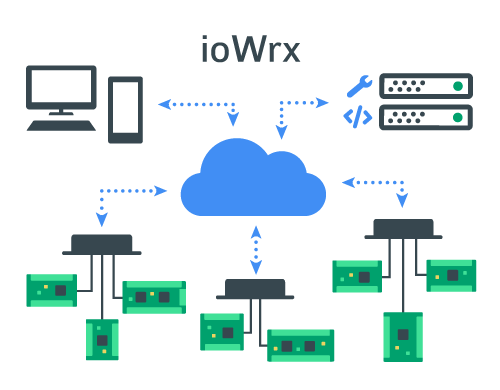
ioWrx is a framework of off-the-shelf hardware and software building blocks that help you build applications that require real-world I/O such as sensors or actuators. You program ioWrx building blocks to provide your customers with control solutions that are network-ready and Internet enabled.
ioWrx can be used to build traditional embedded applications, with a single processor controlling a number of attached local I/O devices. But ioWrx also allows applications to leverage wired and wireless networks to integrate I/O across a building or a site, and to leverage the storage and computing power of network and Internet servers.
In hardware and in software, ioWrx separates I/O and program logic. This greatly simplifies application installation and maintenance in the short-term, and maximizes software re-use over the long-term. The ioWrx API helps ensure you develop applications that scale easily in performance and I/O connectivity.
Contact us to learn more about the types of applications that can benefit from ioWrx.
ioPanel - made-to-measure I/O, with off-the-shelf lead times
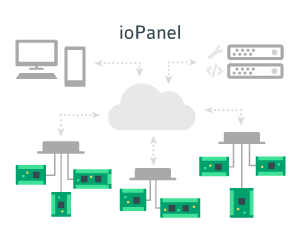
ioWrx ioPanels are small printed circuit boards supporting non-standard inputs such as sensors or keypads, and outputs such as relays and opto electronic displays. ioWrx makes it easy to prototype, test and develop custom ioPanels which provide the form-factor and number and type of I/O signals required by your application.
ioBlok - off-the-shelf, modular processing
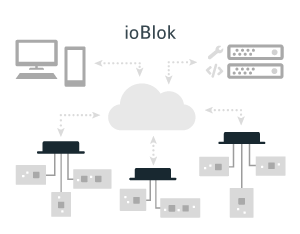
ioBlok is emclouded's off-the-shelf embedded processor. It downloads and runs your ioWrx applications, and integrates I/O provided by plug-and-play ioPanels.
This modular approach, which splits custom I/O from off-the-shelf processing, greatly simplifies the development, installation and field service of your end product.
ioWrx API - consistently flexible
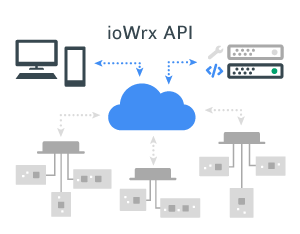
ioWrx API lets you develop application logic in a number of high-level programming languages. Use python for rapid application development and testing, or C/C++ for performance. ioWrx API can also be used to code native user interfaces using VisualBasic or Qt, or web user interfaces using the ioWrx client-side javascript API.
ioWrx API allows you to divide and conquer complex applications into independent programs that can be easily be distributed across ioBlok, local PCs and Internet servers, to leverage resources such as SQL databases, web servers and mobile devices.
ioWrx API allows control applications to be developed and tested on servers or workstations, remotely from the ioBlok embedded environment, offering better tools for development and the opportunity for remote collaboration and technical support.
ioWrx IMS - connecting you to your customers
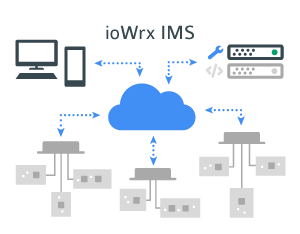
The ioWrx Installation Management System (“IMS”) provides a cloud-hosted tool set for monitoring and managing an installed base of ioBloks.
The IMS provides real-time visualization tools which help monitor and debug ioWrx applications at run-time.
Individual ioBloks receive targetted code and configuration information from the ioWrx IMS as updates. They report diagnostic or application logs to the IMS, where they can be reviewed remotely and at a later time.
The IMS is used from the start of development of applications on the test bench, through production programming, to the after-sales technical support of installations in the field.
Better building blocks = better workflow
The benefit of building with ioWrx goes far beyond the merits of each individual building block. ioWrx enables a highly efficient workflow for the development, testing, installation and long term support of ioWrx-based projects.
ioWrx building blocks support the separation of concerns paradigm, in a number of ways:
- software development from hardware development
- user interface development from control logic development
- site configuration from application configuration
In addition, ioWrx's ability to readily network software components leads to improved workflow through
- factory and field remote software configuration
- better field diagnostics
- collaboration through server-based software development
